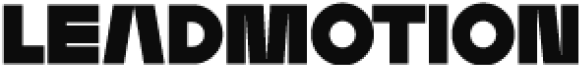If you are reading this, you’ve probably been having some concerns about your website’s performance. You may wonder – how bad is it? What do your customers think about it? And how much is your website hurting your business?
As a UX specialist, I have tested thousands of websites and the symptoms below always indicate UX issues. Whether, you are trying to assess the situation or making a business case for redesigning the site, this list will help you recognise some of the most common symptoms of a poor user experience and turn it into an exemplary on.
Table of Contents Show
Which of the following UX symptoms apply to your website?
Your website is not converting users into new business, sales or leads
A well-designed website should be generating new business. If your website is converting less than 2-5% of traffic into new opportunities (sales, leads, requests, etc.) then it is simply not attracting, engaging, and converting visitors into potential customers. There are always reasons behind this: from poor value proposition and unclear messaging to insufficient proof and weak calls-to-action; even a minor bottleneck could be costing you a ton of business. Find out what’s getting in the way and how to optimize conversions.
Your website’s bounce rates and exit rates are high
What do users do when they can’t find what they are looking for? They leave! If the core pages of your website have a bounce/exit rate of 50% or higher (meaning more users are leaving than staying), it’s an indicator that users are not finding the information they are interested in and there is no reason for them to stay; not a sign of good user experience.
The bounce rate is much higher on mobile devices
This could be an indication of serious usability issues on mobile devices. Even if your website is mobile friendly or responsive, certain UX issues may be exaggerated on mobile devices. For example: difficulty with navigation, information that is buried, or font size that is too small. If the bounce/exit rate on mobile is significantly higher, the user experience might be even worse on mobile devices. If the mobile to desktop ratio is steadily growing, this means the UX of your website will continue sliding until you address the root of the problem with the mobile experience.
Your competitors’ websites seem to be objectively better
If this is what you are thinking, you are not alone! Users often open multiple websites when doing research or due diligence. When they open websites side by side, if a competitor’s website is significantly better in every aspect and provides for a more rewarding and a more effective total user experience, they will gravitate towards it. Wouldn’t you? Why suffer and put up with a painful user experience? A website competitive analysis combined with a website SWOT analysis will reveal weaknesses and threats; understanding these allows you to convert them into strengths and opportunities.
Users are not engaging with your content
When was the last time you studied how users are engaging with your content and asked?
- Are they reading it?
- Are they sharing it?
- Are they interacting with it?
- Are they hungry for more?
If the answer is ‘No’ (or “Not sure”), chances are UX issues exist with content. Issues could range from readability of text and high cognitive load, to usefulness of content and information findability. A UX audit that studies eye-tracking, heatmaps and scrollmaps might reveal usability issues, while qualitative research may reveal issues with the actual content. User interviews may also reveal opportunities for new content.
Users are having a hard time finding information on your website
Excessive and repetitive search queries may indicate information findability issues. A good place to begin is analyzing the search logs on the website. What are the top queries? Are users finding what they are searching for? What happens when you search for similar keywords? What comes up? Is the information buried or missing? Studying search logs may also reveal the information that is missing on your website. Make sure to follow best UX search practices. Failure to do so will create another set of problems.
Your team doesn’t feel like the website supports them in their jobs
Your website must support your entire team (sales, marketing, HR, operations, customer support, etc.) and help them do their jobs better. There should be a well-defined website objective for each department. Ask your colleagues how the website working for them. If it does not do anything for them, or worse – they avoid it like the plague – then perhaps there is an even bigger issue. For example, the sales team should be praising the website for helping them close deals. If they are embarrassed to send prospects to the website, then it is probably working against them, not for them.
Your customers prefer calling you, before using the website
The shift in trends is clear: Younger generations (Millennials, Gen Z, etc.) do not like to call or meet, they prefer self-service. They would rather find information and perform tasks on your website than with a person. However, if they resort to calling you, this may be an indicator that it is easier for them to call rather than using the website (a symptom of poor UX). This is obviously not good: it contributes to customer attrition and increases your support costs. Check with your call center, operations, or customer support: how many of these issues could have been resolved with a well-designed website?
Your website is not attracting potential employees and partners
This is one of my favorites because of how often it is overlooked. When it comes to websites, everyone is focused on potential and existing customers but what about potential and existing employees or partners? An effective website should also be equally attractive to them and you should consider setting website goals for that. If your website is not generating a significant number of employment or partnership requests, it is probably due to similar reasons to why it is not attracting new business. Exemplary UX principles are universal and should apply to all audiences: customers, employees, partners, etc.
Website tweaks and changes produced little to no effect
Tweaking is not fixing. If you already tried various changes and they produced little to no effect, it might be time for a fresh new perspective. We all develop bias and tunnel vision (nothing wrong with it, this is what makes us human) but sometimes this gets in the way; a lot of website changes are driven by opinions, assumptions, and guesswork. Sometimes an outside perspective would make all the difference in the world.