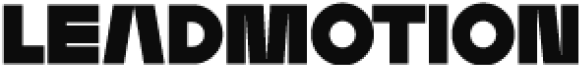If you’re in the market for a website, you have probably heard WordPress, Squarespace, Wix, Weebly, and a dozen more. But which one should you use? When it comes to selecting WordPress vs other content management systems (CMS) and website platforms, the right choice depends on your individual needs.
In this article, we’ve rounded up our verdicts on the top website hosting platforms and determined who might benefit the most from using them. If you’re curious about WordPress vs the competition, read on.
WordPress. com vs .org vs Everything Else
WordPress is a versatile, open-source CMS that offers a large amount of freedom for website owners. It’s available in two varieties: WordPress.com and WordPress.org. The differences are considerable, not just domain extensions.
WordPress.com is a popular free option for those who are just getting started with setting up a basic blog or website. It’s hosted on the WordPress SaaS (software as a service) platform and offers a number of free themes to get started.
On the other hand, WordPress.org offers website owners the capacity to build self-hosted websites with their own domain names. While it’s still open source, it offers much more flexibility and control in terms of what you can create. No matter what kind of website you want, you can build it using WordPress.org.
WordPress.org offers users the ability to fully customize and scale their site, no matter what their needs. From personal blogs and membership sites to major brand websites and e-commerce, WordPress is equipped to support sites of all sizes and kinds. There is no limit to what users can do, including monetization.
In terms of customization, WordPress.org offers both free and paid themes. Additionally, users can integrate apps and plugins to further tailor their sites to what they need. The downside is that sometimes, full customization requires coding and the help of a developer. However, for many website owners, creative freedom is worth the cost of the assistance.
Now, let’s talk about WordPress vs everything else.
WordPress vs Blogger
Blogger is a popular, free blogging platform focused mainly on content creation. On the other hand, WordPress has evolved into a full, general CMS that allows users to create powerful, fully-customizable websites.
For users who need a quick, easy blog, the Blogger SaaS is a solid option. Getting started is easy (with almost zero barriers to entry), plus it has built-in Analytics and AdSense. Generally speaking, users should be able to get started in under 10 minutes. Keep in mind that Blogger is a Google product, so it’s going to be directly connected to your Google account.
In terms of ease of use, Blogger is great for launching a blog and sharing your thoughts and stories with the world. The ecosystem is easy to navigate, so there’s not a massive learning curve. However, Blogger might not be your cup of tea if you need a more robust CMS.
Price: Free | More Information
WordPress vs Drupal
Drupal is a full CMS that targets the same demographic as WordPress does. Unlike WordPress, which began as a dedicated blogging platform, Drupal has been a CMS from the very beginning. Like WordPress, it’s both free and open-source, and it’s available for quick installation from most web hosting providers.
The similarities between WordPress and Drupal begin to falter when we look into the back-end interface. WordPress acclimates its users to the ecosystem, while Drupal drops users right in without much guidance. On the other hand, both platforms offer users a modular experience that gives users the flexibility to create and scale the kind of site they want. Like WordPress, Drupal offers plugins and add-ons, but it appears to be aimed toward users who have at least some experience with web design.
Ultimately, WordPress seems better tailored to beginners, while Drupal has a steeper learning curve. It’s a more technical platform, in general. It’s not likely to be too difficult for an experienced website manager to get started with, and it allows for a broad customization experience, too.
Price: Free | More Information
WordPress vs Ghost
Ghost is a publishing platform that has kept its focus primarily on publishing. We like to think it’s the platform WordPress might have been, if development had taken a different approach. While WordPress is now a full CMS, it’s still a powerful platform for building a successful blog and website.
On the other hand, Ghost is targeted toward content creators. It’s entire structure and feature sets are dedicated to getting content in front of the right audience. Users can publish blog posts or even paywalled membership material. Ghost also offers email marketing services to distribute published content.
Over time, Ghost has evolved from a simple blogging platform into a full publishing platform. Users have access to metrics, integrations, and more. Ultimately, it’s crafted specifically for users who want to create, publish, and monetize their content. It’s a great option for users who want to make money on their content. However, if you need a self-hosted, custom website, WordPress might be the better choice.
Price: Starting at $9.00/m | More Information
WordPress vs GoDaddy
GoDaddy is a website host that includes a WYSIWYG site builder. It offers domain registration, web hosting, website selling, and website building, among a plethora of other offerings. While WordPress as a CMS can be integrated with a website that’s self-hosted, GoDaddy provides all the tools you need in one place, including hosting and a site builder.
Through the GoDaddy platform, it’s possible to do everything from purchasing your domain name to building and launching your site. It’s a full-service suite of tools that a user can access all in one spot. The available templates look great to publish right out the gate, and they can be tweaked and fine-tuned to your liking.
Building a static site is easy and quick with GoDaddy, but it’s not quite as user-friendly to post blogs and regular content updates. On the other hand, WordPress was created with publishing in mind. The WordPress learning curve is a bit steep, but its easy publishing capabilities and ability to scale make it a strong contender in the long run.
Price: Starting at $4.99/m | More Information
WordPress vs Google Sites
Google Sites is a website-building platform from Google’s family of apps. WordPress is aimed at people who need everything from a basic blog to a full-scale, customizable website. Alternatively, Google Sites allows users to create a simple site using its front-end page builder. Customization capabilities are a bit thin on Google Sites, but the trade-off is a lightweight, efficient platform that makes it easy to publish a one-off website to solidify your web presence. You can get much better customization with WordPress using a page builder plugin.
If you’re a beginner and you want to get a website published without a hassle, then Google Sites could be a great choice for you. It’s possible to build a site in under an hour, even if you have never built one before. However, the platform hits its limits quickly, and it’s not powerful, extensible, or widely scalable–so if you want to scale your site over time, keep that in mind.
Price: Free | More Information
WordPress vs Joomla
Joomla is a CMS that’s similar to WordPress, as it’s an everything-to-everyone platform. From its earliest days, it was designed to be a full-site CMS. In contrast, WordPress began primarily as blogging software, which then scaled up to a CMS. That means its foundation is still rooted in blogging features.
In contrast, Joomla is a platform that developers can use out of the box with straight code, such as CSS, HTML, PHP, and JavaScript. It appears less friendly to beginners, as its back-end is more technical to navigate than WordPress is. However, users with a website and/or tech background should be able to use the platform easily and have complete control over their sites.
Customizing a website in Joomla is more difficult overall than WordPress, particularly for beginners. However, it supports standard website design, whereas WordPress has its own methodology within the platform. If you want to build a powerful website, Joomla is solid, but if you’re looking to publish regular blogs and other content, it might not be ideal.
Price: Free if hosted on Joomla or starting at $99.00/m for self-hosted sites | More Information
WordPress vs Squarespace
Squarespace is a SaaS platform that includes all the basic features users need to build a website. When you built a site through Squarespace, it’s possible to get your domain name, hosting, design, email marketing, and support all in one place, for one monthly fee. Users need zero design or coding experience to build a professional-looking website on Squarespace.
In comparison to WordPress, Squarespace offers a fairly seamless experience. Its learning curve is lower, and having a developer’s help isn’t as likely (although it can come in handy sometimes). If you want an attractive, functional website with as little stress as possible, Squarespace is likely a great fit.
WordPress offers quite a few more customizations, so with tweaking and maybe a bit of coding, it’s possible to customize and scale it further than Squarespace. It also offers a number of plugins through its robust community, which aren’t available on the Squarespace platform. In the end, the choice comes down to what kind of site-building process you prefer.
Price: Starting at $11.00/m | More Information
WordPress vs Webnode
Webnode is a website-building platform that is aimed at helping users get a functional website up and running quickly. It’s a great platform for beginning users who want to set up a basic e-commerce site or static webpage. Users can build template-based sites on Webnode’s server or set them up as self-hosted sites.
While Webnode offers some customization options, they’re limited. This might be a great trade-off for users who just need to publish a basic site quickly. However, if you’re hoping to publish content on a regular basis and you have a vision for a powerful custom site, WordPress might be the way to go.
Price: Starting at $4.00/m, plus free options (limited) | More Information
WordPress vs Weebly
Weebly is an easy, quick website builder that offers users rapid access to static websites and powerful eCommerce sites. Since it was acquired by Square, its focus is primarily on e-commerce sites. So, if your primary goal is to publish a functional sales site in a short period of time, Weebly might be for you.
While Weebly is great for sales-based websites, it’s not tailored to content creators. If you want to publish a blog as part of your site strategy, it might not be the best fit for you. Instead, consider the WooCommerce integration available in WordPress. That might be the perfect marriage between e-commerce and a robust CMS.
Price: Starting at $5.00/m for a site connected to a custom domain, with a limited free option | More Information
WordPress vs Wix
Wix is a fully-hosted website-building platform that offers its users creative freedom in developing their web presence. Users can build a professional-looking website from one of Wix’s many templates, then drag and drop site elements to customize. It’s a good platform for surface-level users, but it doesn’t offer coding access to developers on the back end.
Basically, Wix is great for non-developer users who don’t code and don’t have any desire to. You can get either a Wix-hosted site or a self-hosted one created in Wix. If you’re looking for a fairly easy-to-build site with limited customization, check into Wix. But, if you want greater customization options and the ability to code (or get a developer’s help), then WordPress might win this one.
Price: Starting at $6.00/m, with a limited free option | More Information
Wrapping Up
When you’re weighing WordPress vs other website and CMS platforms, there are many options available. In the end, it comes down to your individual needs and the kind of website-building experience you want to have. But if you’re weighing a choice between WordPress vs any of its competitors, we’ve got you covered.
Which site-building options appeal most to you? Drop us a comment in the form below.